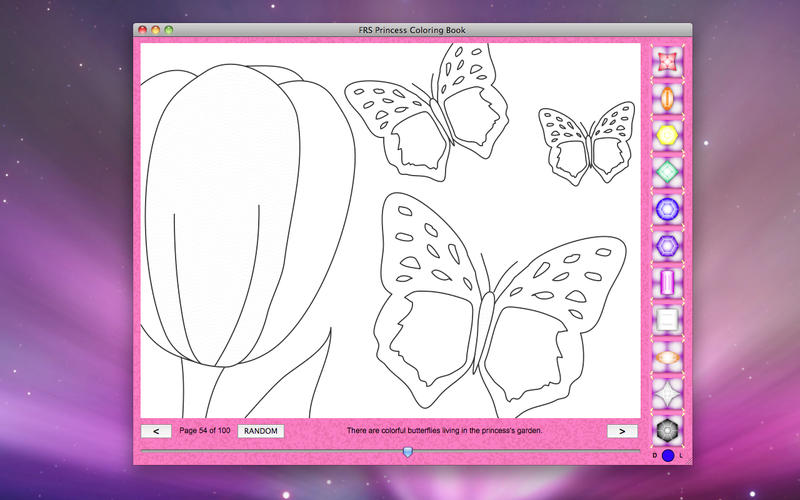FRS Princess Coloring Book
100 fun to fill princess themed on screen coloring pages. Join Princess Violet and her friends in their royal land for coloring adventures.
The program is designed for ease of use even with the youngest users.
- If a child accidentally colors a space the wrong color they need only click the correct color in the color palette and then click the space to correct it. (An undo menu item might work well and be the first thing an adult thinks of, but grabbing the correct color is the first thing a child thinks of.)
- Picture pages are not saved automatically. Each time a student pages away from work it is cleared. This is great especially for shared access machines as found in school labs and classrooms. Every time a child visits a page it is clean and ready for them to color from scratch. If you decide that you want to save a page it can be printed or saved as a .pdf file through the print menu option (a standard Mac OS X feature).
- The eleven color palette provided on the right is a great starting point and may be all the colors your child needs. However, in the case your child is looking for variations of these colors they simply need to choose the closest color to the one they are wanting and then darken or lighten it. Pressing the D key will darken the current color and pressing the L key will lighten the current color.
Please contact [email protected] with questions, comments, and feature requests. Thank you.